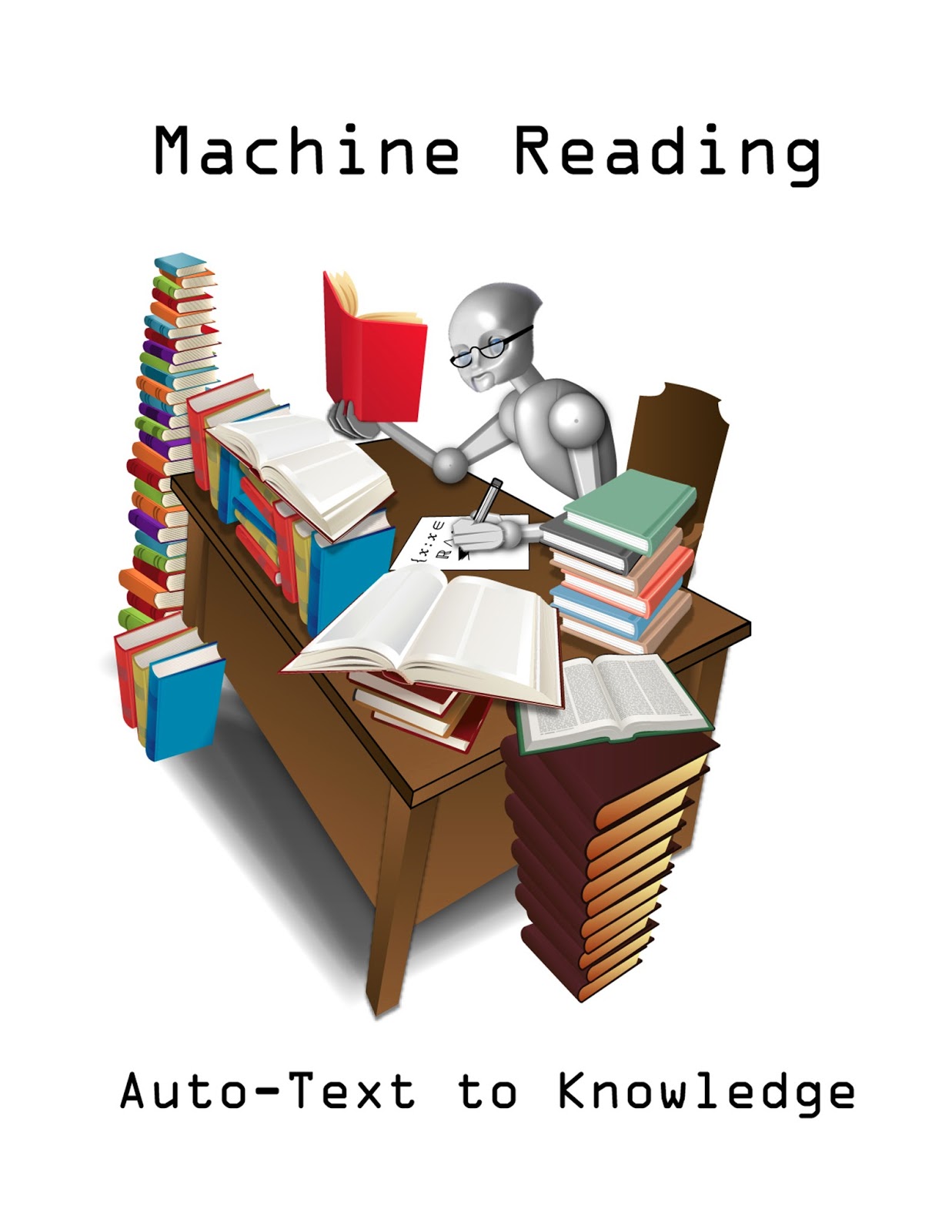What a way to end the day. It’s a new night, so I thought that I would highlight another online tool to use. I know that everyone has their own favorite online tools that they like using. There are so many out there that there are often ones that get forgotten about, or left out because there is not enough time during the day, so I thought that I would highlight some of the ones that are most useful in the classroom and other places.
So last
night I introduced you to http://www.classtools.net/
. Tonight I want to highlight one of my
favorite resources on there.
Twister. No, not the game, but a
fake tweet generator. http://www.classtools.net/twister/You
plug in a person’s name, give them a nickname, pick a time (or date) and then
you are able to make up your own date.
Now, it use the name you picked and find a picture from the internet
that you use as your profile picture.
After first, this may not seem like a helpful tool, but using it for
history projects. Imagine using this to
tweet our Caesar’s conquest of the Gaul’s from his point of view. Students would really need to understand his
point of view and events that happened to complete the project.
Don’t forget that besides
from just following the blog you can like us on Facebook
http://www.facebook.com/pages/Thetechninjablog/111528315703424, follow us on
Twitter @Tech_Ninja_Blog and
now subscribe to our YouTube channel http://www.youtube.com/channel/UCYzFJ-VbCBBNKqu5sWH8KDg.